
Make one great video have some difficult for the TikTok beginner and this is one easiest way to fix it.How to Make a TikTok Video Using Photo Templates is suit for all the video creater.
Fast Read Content
How to Make a TikTok Video Using Photo Templates 2021?
This is the new feature on the TikTok app and you can easy make one video with your photos.
- Open your TikTok app and Choose the “+” button on center of screen.then TikTok app is very easy to use and you can just click it.
- Choose the “Templates” on this step.

- There are 11 style template to design your video.you can choose one as your wish.
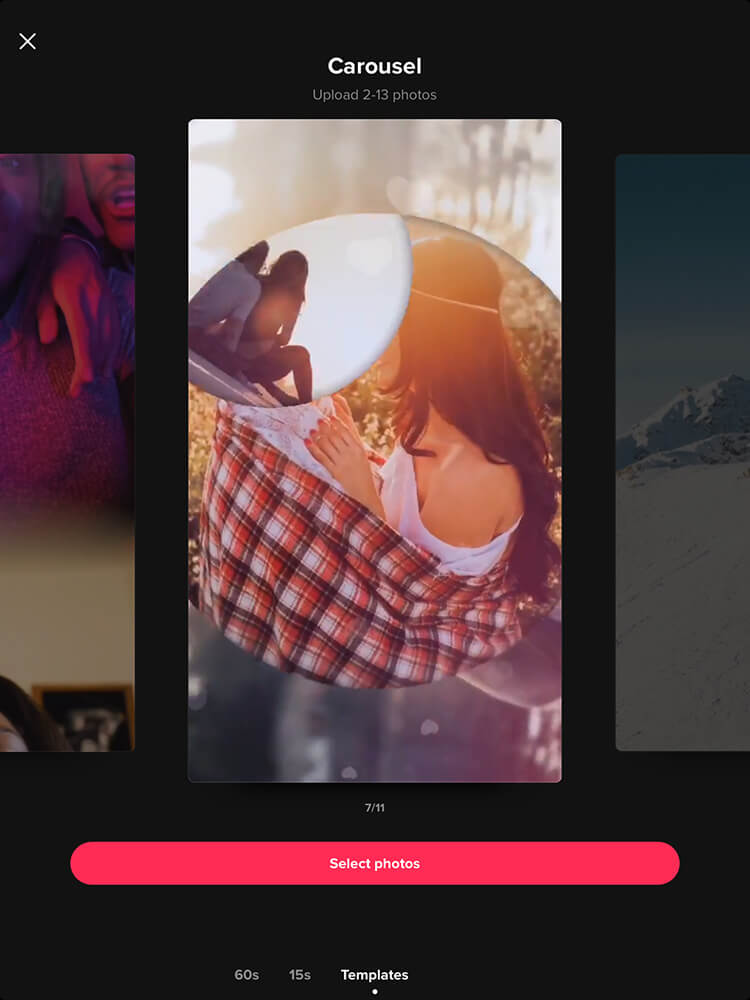
First time to use,you need to wait some second to download the template from the TikTok Website

- Choose 2-13 photos from your phone and then,click the “Next”
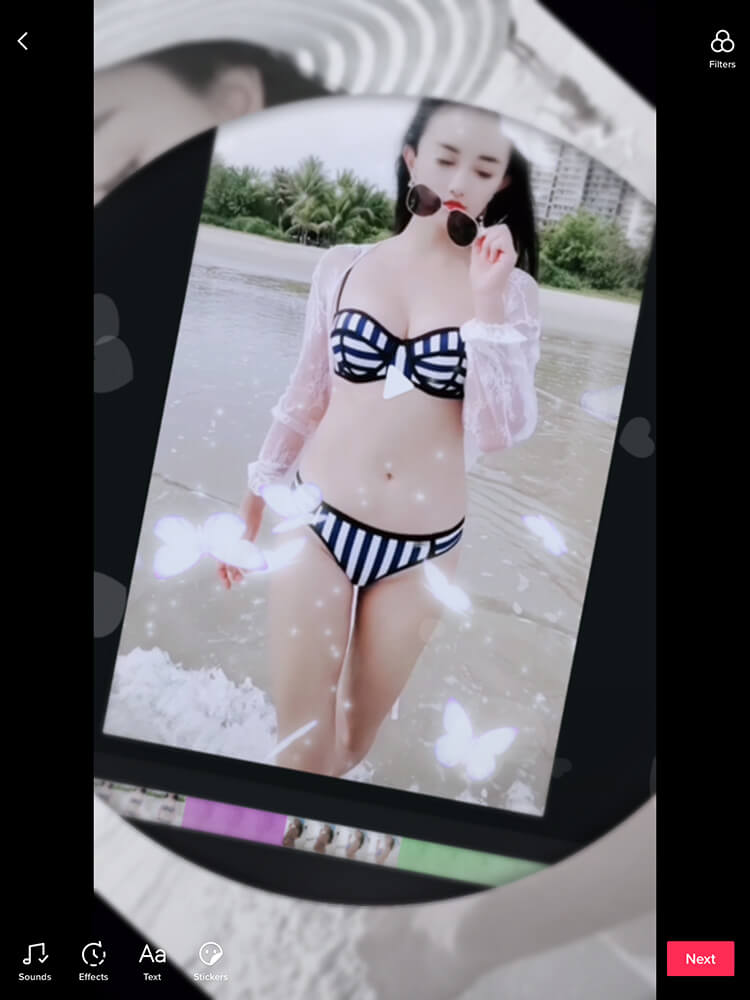
- Add stickers and effects (optional) and tap Next. You can use TikTok’s tools to add some flair to your slideshow.Tap the music note to add music.
- Tap the timer icon at the bottom-left corner to add visual and transition effects.
- Tap the Aa to add text.
- Tap the smiley face with a turned-up corner to add stickers and emoji.
- Tap the overlapping circles to add color and lighting filters.
- Tap the microphone to record a voiceover.
- Done.you can post it on the TikTok.

Related:How To Get The Bling Effect Sparkle Effect On TikTok 2021
How Many Templates in TikTok?
for Now,there are 11 style templates video on TikTok and you can choose it as wish.
- Rainy Day:Uploaded up 3 photos
- Morph:Uploaded 2-5 photos
- Film:Upload up 4 photos
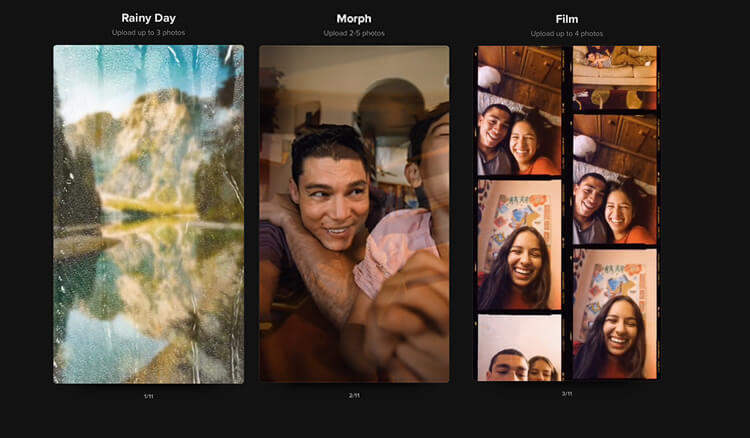
- Photo Flow:Upload up to 5 photos
- Double Exposure: Upload 1-2 photos
- Fancy Dots: Upload up to 4 photos

- TikTok Travel: Upload up to 6 photos
- Carousel: Upload 2-13 photos
- Countdown:Best with 10 photos
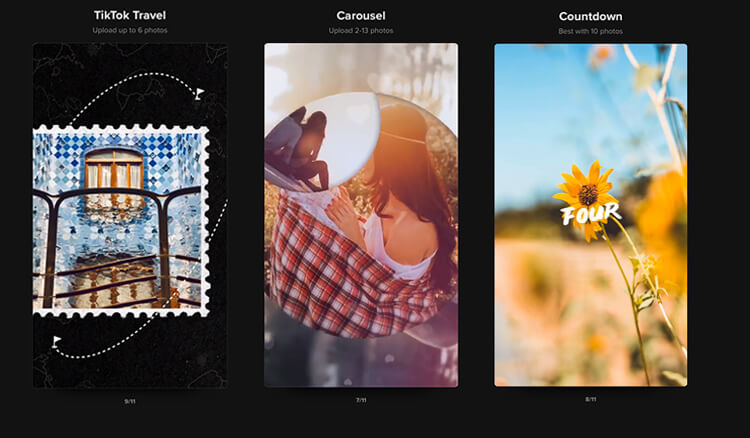
- Heartbeats:Upload 2-5 photos
- Beat Drop: Upload up to 10 photos
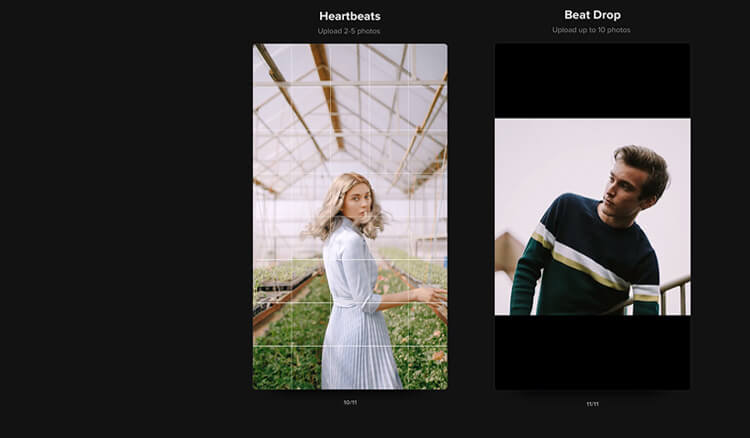
Conclusions:
Done. this templates on TikTok is useful tool to make one beautiful video,also it is fastest way to get start on TikTok app.
Now I’d like to hear from you:
What’s your #1 takeaway from this How to Make a TikTok Video Using Photo Templates 2021?
Or maybe you have a question about something that you read.
Either way, I’d like to hear what you have to say. So go ahead and leave a comment below right now or Share it out!
Or:
If you found this at all useful as I asked before go ahead and share.
Also please comment below and give your feedback on this or anything else you want to share.
PDF Download:



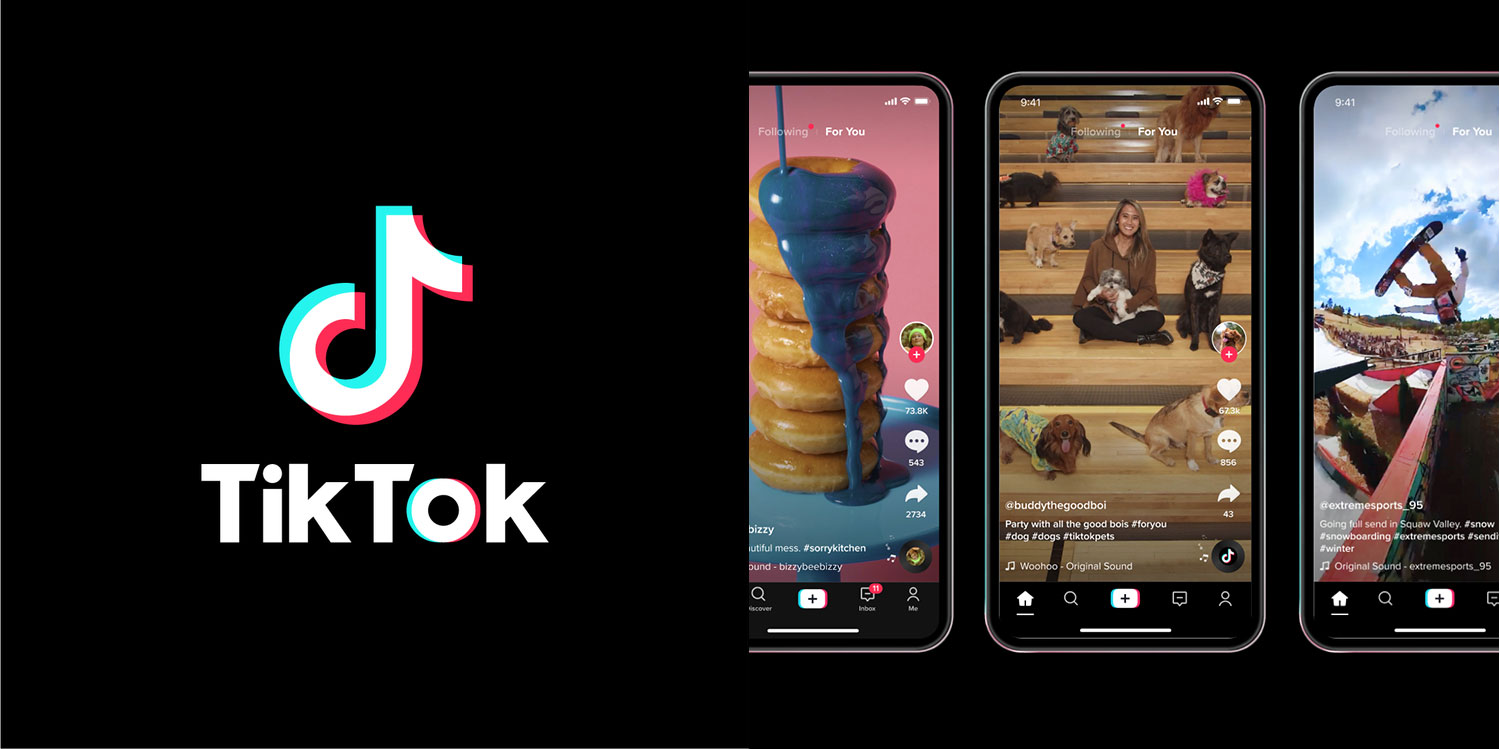
1 thought on “How to Make a TikTok Video Using Photo Templates 2021?”